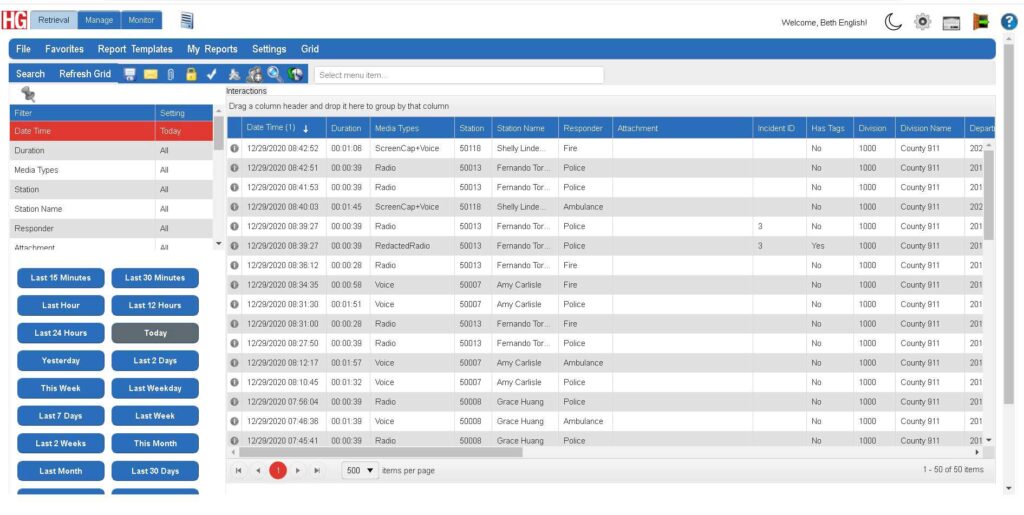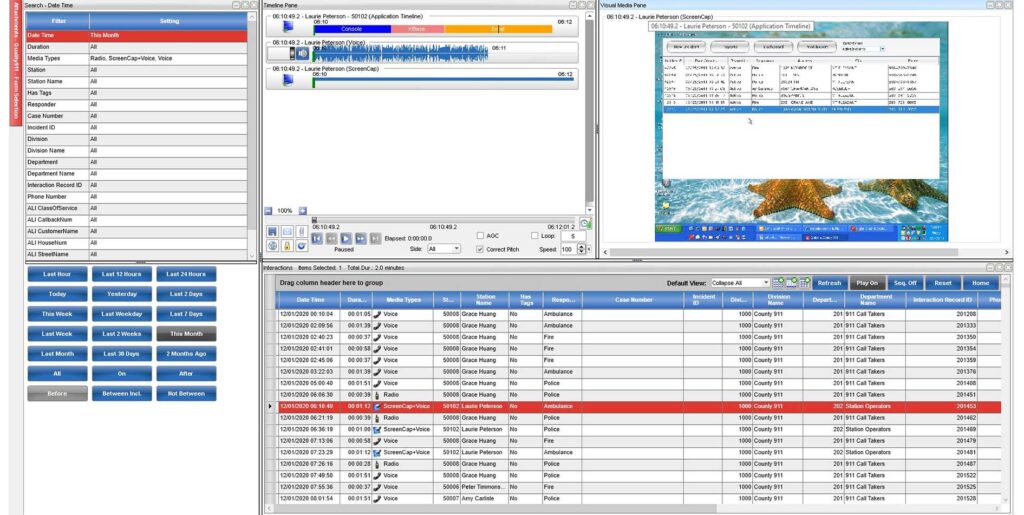HigherGround Training
Basic Training

HigherGround Basic Training
Who: Dispatch/Staff/New Hires
Instructor: Dan Gutierrez
Duration: 1 hour – Offered monthly
This webinar will cover what is needed to effectively operate HG’s Capture911. Including: personalizing screen layout; searching by filter and sorting the results; using playback and redaction; and saving and sharing interactions.
V8 classes available upon request.
Advanced Training
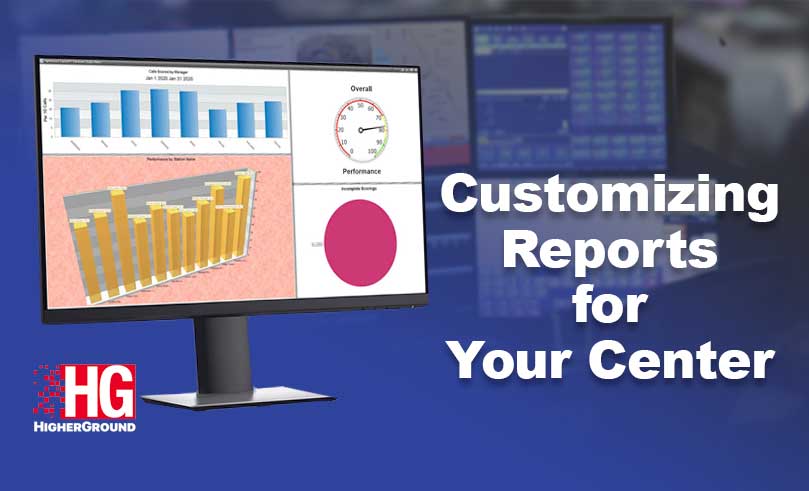
HigherGround Customizing Reports for Your Center
Who: Administrator/Supervisor
Instructor: Dan Gutierrez
Duration: 1 hour – Offered two times per year
Every center has its own unique reporting requirements. In this webinar you will learn how to customize your reporting to find out what you want to know about specific agents, times, stations, departments and divisions. Learn how to bring all of your collected data together and prioritize it by what is important to you and your center’s goals.
V8 classes available upon request.

HigherGround Quality Assurance: How to make it work for you
Who: Administrator/Supervisor
Instructor: Dan Gutierrez
Duration: 1 hour – Offered two times per year
HG’s QA is a great tool for trainers and managers. At the conclusion of this webinar you will know how to use and customize Advance Playback and Real-Time Monitor to identify how communicators are spending their time. Learn how to track by agent and monitor in real-time radio and phone traffic. In addition learn how to create your own reports and grading forms.
V8 classes available upon request.

HigherGround Recording for Administrators & Supervisors
Who: Administrator/Supervisor
Instructor: Dan Gutierrez
Duration: 3 one-hour webinars – Offered three times per year
File, Favorites, Dashboards, Settings and Run are five powerful tabs on your HigherGround Application Menu Bar. This series of three one-hour sessions will cover each tab’s capabilities. Learn how to use each to personalize and optimize your HG recording system for administration and supervision.
Offered on 3 consecutive days.
Sign up for one, two or all three webinars.
Flexible Group Training
Schedule onsite training at a time convenient to your team that meets your specific agency needs. For more info and rates, contact: [email protected].